|
It's here! The latest version
of IntuScope5 is now available for download. IntuScope5, Version
8 Beta has added new features, more versatility, and given it
a look and feel that we think you'll love.
IntuScope5
Version 8 Has Unique New Features:
Shown below is the IntuScope
graph document. New features include:
- Add Waveform: You can now use the Add Waveform dialog
to select an active project.
- Scaling: The Scaling dialog has been enhanced to include
scale/offset and min/max settings.
- New Trace Style settings.
- Labels for the most common
measurements: You can
now place labels directly on your waveform graph.
- Multiple Graph Display: Several plots can now be displayed
within a single graph window.
- Full SPICE ICL scripts: Full Spice ICL scripts now run in IntuScope5,
Version 8.
- Auto-Label: You can right-click on any waveform and
select from a host of pre-defined measurements. Once the measurement
is selected a label will automatically pop-up on the graph and
point to the selected aspect of the waveform (User-defined, Max, and Average Auto-Labels are
shown below)
- Zooming and Scaling: Waveform scaling is now easily accomplished
by using your mouse to drag a zoom area on the actual graph.
All waveforms on a graph are linked and will zoom together
- Easily Set and Repeat: You can setup a graph and at the touch
of a button rerun a simulation. The new results will be immediately
displayed alongside, in place of, or on top of the previous results
for easy design comparison.
These features and more are outlined in our
November, 1999 Intusoft
Newsletter.
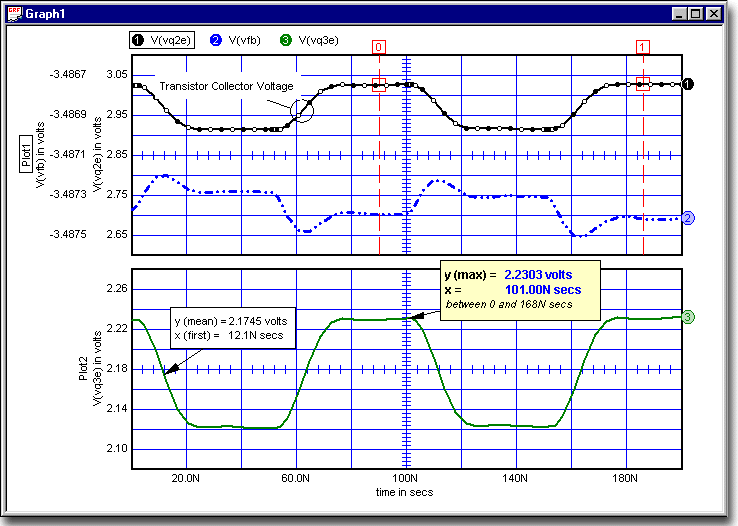
Try
It Out and Tell Us What You Think!
Download our beta version of IntuScope5, Version
8 and tell us what you think of it. Any feedback you have is
important to us.
Message from
the president of Intusoft
With the release of the IntuScope5,
version 8 Beta, we must set our sights on the final release feature
set. We are committed to placing all of the functionality of
IntuScope4 into this new product. Going beyond that, there are
some exciting new features that can be expanded.
Among the new features we are
considering are the data input filters that are actually COM
objects. Providing users with the source code and some help documentation
allows you to connect IntuScope5 to other software and hardware,
adding powerful graphical post-processing capabilities. Similarly,
the script engine can be made extensible by providing a DLL interface,
similar to that used for IsSpice code models. We will use such
an interface internally to add the FFT to both IsSpice and IntuScope5.
We need your input to align our
development objectives with your needs. Our development is driven
by an action item list that is prioritized so that the most important
features are included first. We would like you to take a look
at this list and let us know which items are most important to
you. We will review your input on a weekly basis to adjust
our development priorities and to add new feature requests. Reply
with you wish list, comments and bug reports via email to Scope@intusoft.com.
Our
IntuScope5 Update List
We've provided a current list
of the items that have been suggested for inclusion in future
versions of IntuScope5 below. Take a look at the list, send us
an email and tell us what you think should be added and rank
your suggestions in order of priority. Want to add something
else to the list? Just drop us a line and tell us what additions
you'd like to see in IntuScope5. We'll update this list weekly
with your suggestions. Email us at Scope@intusoft.com.
Listed below are the actions
we have completed or plan to take within IntuScope5 before the
final release of the product.
|
ID # |
Action Item Description |
|
215 |
Sometimes the previous data gets
plotted when I make a change and re-run the
simulations. We need to get a reproducible procedure to work
this one. |
|
298
5/10/00 |
Add the following to the Help
menu, and provide an accelerator key for Script
References:
Intusoft on the Web
Home Page
Paid Support
Tech Support
Script References
|
|
297
5/10/00 |
When I simulate a distortion analysis,
the phase and imaginary plots are wrong for active Isspice plots.
For the active output plots, I get what I want but it is in the
wrong units (volts instead of phase). Use ..\circuits\example\noisedistofour.dwg
for testing. |
|
287
4/17/00 |
Open any graph document containing
two or more plots with the same x axes. Open
the Trace Properties dialog, and check the Link check box. Click
OK. There is no
error message or other indication that a master/slave relationship
has not been
established. However, since the requirements have not been met,
there is no such
relationship. The Link checkbox should be hidden or grayed out
so that it can't
be selected, or at least, an error message should be displayed.
Comment: This dialog was originally
modified to do the linking, however, it required too many steps
so that the linking was done in the Scaling dialog. You might
consider removing the linking from here! |
|
286
4/17/00 |
Click on the right arrow of the
Scaling dialog's Scale scrollbar 8 times. Then
click on the left arrow once. The trace will be completely moved
off the plot.
Some limits should be established to prevent this. Even better,
clicking the left
arrow should undo what was done by the last click on the right
arrow. |
|
282
4/7/00 |
Run \\dualpent\snet6\!scope5\snubber\snubber.dwg.
pwr = id*vd
plot pwr
newplot plot2 vd
setplot plot2
plot tran1.id <<< changes plot2 default vector from
vd to time |
|
281
4/7/00 |
Script to copy isn't working. Run
snubber.dwg.
pwr = id*vd
plot pwr
newplot plot2 vd
setplot plot2
copy tran1.id |
|
279
4/7/00 |
Left and Right arrows move the number
1 cursor. Appears broken for AC. Movement
is along data points. Could we make it smaller when data points
are sparse, for
example, one tic? |
|
276
3/30/00 |
Simulate \Snet6\Bugs\Terry Hoack\sine.dwg.
Display test point Y1 then press f for
FFT. FFT result is invalid if TSTART is specified in Tran analysis
setup. Remove
the TSTART in the tran analysis and FFT result is ok. |
|
273
3/22/00 |
If I have a repeating sine wave
and enter an y value in accumulator, then the
cursor should move to the next y value when I press 0->y.
When I do it multiple
times one after the next Scope5 crashes, or takes a few steps
in the right
direction but then starts to take steps in the other direction
even though I
didn't press the key for it to do that.
Comment: Unable to reproduce
on my machine. 4/5/00. |
|
264
2/21/00 |
Feature
Add an option to plot all of
the vectors that have an alias to the toolbar and to the ???
menu or Add Waveforms dialog. |
|
260
2/21/00 |
Prevent copying into a fourier plot
from rescaling the plot. Either block the operation with a dialog
or interpolate the source scale into the fourier plot or both. |
|
259
2/21/00 |
Hot keys should work for the graph
window when focus is in another window, but not in an edit control. |
|
257
2/11/00 |
Feature
When Spice is run with different
delay times but with the same span, we need to
provide a method to align the time vectors. This could be a function
that subtracts the first time point from each element in the
default array. |
|
256
2/11/00 |
Font sizes are ignored when I try
to use larger fonts. I need to get oversized fonts so that they
scale down to something readable when the graph is resized in
MS Word for puplication. I think that when the user chooses a
font size that you should use that size. When the graph labels
begin to write on top of each other, you should reduce the number
of elements before changing font size. Perhaps the user should
be the only one that can change font size?? |
|
254
2/11/00 |
Redraws are slowing us down. Redraws
that aren't really needed occur when selecting a waveform and
making waveform measurements. I think its reasonable for us to
require a plot command to redraw. Plot without arguments could
redraw everything. |
|
253
2/9/00 |
Customer requested to display AC
Sensitivity plots in IntuScope5. See the
schematics in \\DUALPENT\Snet6\Bugs\Ronald Minosa\ACSens.dwg |
|
250
1/27/00 |
Don't allow a trace to be dragged
or pasted into an fft plot, if it would change
the number of points in the plot. If the new trace has a different
number of
points, either reject the insertion, or interpolate the trace
to the number of
points already in the plot. |
|
247
1/18/00 |
Scope4 uses the shorthang GnWm to
identify a plot vector, Wm in a Graph Gn.
Scope5 should do the same so that the user can do thing like
result = w2 * g2w1
plot result when the g prefix is absent, the active graph is
assumed. To do this, vec_get() and possibly others needs to ask
Scope5 to return the dvec* if it knows of one. |
|
243
1/16/00 |
v->v_type == SV_TIME, SV_FREQUENCY
aren't used in scope5, I think this is better than string compare
"time" or "frequency" because the user can
change names...maybe? |
|
236
1/5/00 |
Snet6\bugs2\scope5\ForwardCCM.DWG
run an ac analysis, then refresh op, then open scope5 and select
bodeplot, it doesn't work, even if the plot is changed to ac |
|
235
1/5/00 |
Repeatedly run Spice using the drawing
snet6\bugs2\scope5\ForwardCCM.DWG, and do a bode plot into a
new graph, eventually the graph window fails to redraw. |
|
233
1/5/00 |
Feature
Cut and paste a selected section
or between cursors would be a useful feature.
Is this possible using the existing script engine?
Comment: There is nothing existing
that will even come close to doing this. It will have
to be developed from scratch. |
|
229
12/21/99 |
Need error checking scripts:
1. IsAnalysis(AC,DC,TRAN.OP),
returns 1 if the current plot comes from the is
the one asserted. If the current analysis is not the one asserted,
it tries
to find one and make it the current plot, returns 1 if ok else
0
2. VectorExists(vecname) returns
the vector size, 0 if no vector. (slight
modification of the length function) <<< this one done,using
isdef
|
|
227
12/14/99 |
Feature
Add a user configurable tool
pallet for running scripts. It should make use of
button bitmaps with the same names as the corresponding scripts. |
|
201
10/27/99 |
Cursor buttons in the cursor control
window have text definitions that pop-up in
the lower left margin of the scope window. They are easy to miss.
Can we change
their color to blue or something so that they're more likely
to be noticed when
they appear? |
|
191
9/28/99 |
In the Add Waveform dialog, wouldn't
it be better if the x-axis pop-up said "Time",
for example, in a tran, instead of "default"? And use
"Frequency" in an AC analysis.
Comment:This is not a simple
change. Let's not try to do it for the beta release. |
|
173
9/14/99 |
Script "get methods" are
needed, which should return information about the waveform
scaling so that we can build a script that places all of the
waveforms on the
screen with a particular y axis value at a particular major division.
Usually the
placement would be to make zero at the center of the screen;
however, we should try
to be more general. This could also be accomplished by a set
function that
specifies the waveform and the 2 parameters. We don't currently
support that many
parameters. |
|
171
9/13/99 |
Certain operations need to apply
a value to a waveform, so we need a way to get
the value to be used in the script. I would think the most common
value would be
the contents of the accumulator, followed by a stored value.
We used the stack in
Scope4. We could still have something like that, but as a memory
vector that can
be filled in using a dialog. Alternatively, the user could enter
values using a
script wizard to build the equation. Another alternative would
be to add a new
script command that would query the user for one or more values
each time the
script is run (e.g. "getuserinput prompt1 varName1 [promp2
varName2]..." would
cause a dialog to be displayed asking for the specified values).
Functions needing
arguments like this are: (1) Filter(vector,taper), (2) Poly(vector,resolution),
(3) SetScale(Vector,xmin,xmax,ymin,ymax), and (4) FFT(vector,radix) |
|
166
9/8/99 |
Open plugins\sample14.out and
add VR2 to the graph (new). Select Options/Graph Type/
Linear-log. Scope crashes.
Comment: Unable to reproduce
on my machine. 20Sep99 |
|
161
9/7/99 |
Scope5 print ... digits don't expand
using Significant Digits...
need to do script "set spicedigits = 8" |
|
156
9/7/99 |
ac plot major div should include
1,2,5 in freq for log1,2,3 |
|
154
9/7/99 |
Scope5 scaling window check
gets out of sync |
|
146
6/30/99 |
Add the code necessary to properly
handle units when a vector whose units are
db(something) is made an exponent. |
|
137
6/29/99 |
Scripts strip case to lower,
bad for label names. |
|
131
6/25/99 |
Feature
Description: Extend scripts and
updating to include labels. Added 8/20/99: For the beta
release it will be sufficient to delete any labels attached to
a trace that is updated with new data.
Resolution: Labels attached to
an updated trace are now automatically deleted. 29Oct99 |
|
130
6/25/99 |
Feature
Description: Implement inter-program
communications with the other ICAPS programs, including all items
in the Actions menu. |
|
126
6/25/99 |
Feature
Description: Implement toolbar
customization, which will give the user the ability to use
a toolbar button for any current menu item. |
|
124
6/25/99 |
Feature
Description: Implement the capability
to place a Scope5 graph in another COM container
application. |
|
123
6/25/99 |
Feature
Description Implement the capability
to work with curve families, so that cursors, labels,
etc. can be positioned on the desired member of the family. |
|
122
6/25/99 |
Feature
Description: Implement threshold
markers (horizontal cursors). |
|
120
6/25/99 |
Feature
Description: Implement the capability
to display vectors as probability graphs, histograms,
polar graphs, and Smith charts. |
|
120
6/23/99 |
Feature
Description: It would be nice
if the user could shift-select multiple vectors or a block list
of vectors to display, and then when he clicks on the Add button,
they'd all be displayed at once.
Comment: Since it's already possible
to add vectors by just double-clicking the individual
vectors, is there really any reason to add block selection too?
13Dec99 |
|
105
4/19/99 |
Feature
Description: IntuScope should
read test points for scaling information and clustering
(which graph to be on) information. Obviously this requires modifications
to the test point syntax and dialogs in SpiceNet.
Comment: This needs additional
definition if we want to do it. 13Dec99 |
|
104
4/19/99 |
Description: Scope Easy Save
and Reuse
Once a scope graph or graphs
are setup you should be able to hit a save button to
save the state of the graph document(s). Then after the next
simulation you should
be able to run the script to do a-d below. Automatic implementation
is required
later. It is described under Action Item #103.
A script can apply to a single graph document for now, but should
later be expandable to multiple graph documents. A script could
be saved in the same manner that a file is saved (Save As Script...).
The user can then select from a set of saved script files to
do a-d below. Upon selection the script is run.
Previously selected options will
determine which of the following will occure when a script is
run.
(a) Replacement Mode Update the existing waveforms using new
data.
(b) Add To Plot Mode Add duplicate waveform(s) to existing plot(s)
using new data
(c) New Plot Mode Add duplicate plot(s) to an existing document
using new data
(d) New Document Mode Create a duplicate document using new data.
Scope should repeat all operations
performed on the original graph including math operations that
created new waveforms, waveform scaling, graph and waveform
attributes (axis scaling, colors, line styles, thresholds, measurements,
automatic
labels, etc.) Note that the data for the original graph and subsequent
graphs can
come from output files or the running IsSpice4 simulation.
Resolution: This item could now
be closed: (1) There is an Update item in the Actions menu which
contains an "Update Using Selected Mode" item, plus
three modes that can be
selected: "Update Current Document", "Add Duplicate
Traces", and "Add Duplicate
Document". When "Update Using Selected Mode" is
selected the appropriate update
will take place. (2) It is also possible to save any graph document
as a script,
and if the script is loaded into the command window and run,
the document will be
recreated using current data from the original sources.
Remaining: Labels have not yet
been implemented in scripts, for either updating or recreation,
however, they are covered by Action Item #131. Item (c) above
was omitted, because it could not be repeated more than once
or twice. 11Jun99 |
|
103
4/19/99 |
Feature
Description: Need a dialog or
menu selection to setup waveform display. This could be done
in Scope, maybe more preferably in SpiceNet.) It would include
the following options:
(1) Stay in IsSpice with the option of autoscaling when the simulation
is done
(2) After simulation go straight to Scope (bring scope to the
foreground) and immediately run script upon entering Scope. There
should be a selection for either script to operate in either
replace existing plot mode or add new plot mode.
Another variation would be to
have a configuration file that is generated by SpiceNet or Scope
and/or editable by the user to control:
Files to load upon scope start-up
Waveforms to display (list of waveforms, aliases, or some/all
test points)
Color and line style to use for each
Axis type and ranges
Scalar or vector AutoLabel measurements to perform on each waveform
Comment: This needs additional definition if we want to do it.
13Dec99
|
|
102
4/13/99 |
Description: The existing scope
program allows the user to control which waveform appears at
the bottom of the graph when tile wfms is used (the wfm which
is selected when the function is performed is the wfm that will
appear at the bottom of the graph window
when tile wfms is performed; scope5 doesn't support this feature
in its tile traces
function. |
|
23
4/8/99 |
Description: The existing "Show"
types in the Add Waveforms dialog are different for out files
vs. the active simulation. The lists should be the same, and
should be Voltages, Currents, Powers, Aliases, Subcircuits, Digitals,
and Others. The "Branch" type should be deleted, and
all of its entries, if any, should be added to the Current vector
list. The defaults for tran, op, and dc should be voltage, current,
power, and alias. The vectors should appear grouped (sorted)
by alias, then voltage, then current, then power. For AC, noise,
and distortion analyses, the defaults should be alias, voltage,
and current. The vectors should appear grouped (sorted) by alias,
then voltage, then current. If all types are checked, for example,
the vector list should be sorted to show alias voltages, then
voltages, then alias currents, then currents, then alias powers,
then powers, then digital, then subcircuit, then other. We definitely
need alias's to show...
Comment 1: Aliases are now shown
all the time, along with other vectors of the same types. Vector
types are the same, where applicable, and listed in the same
order (voltages, currents, powers, sub-circuits, and other) for
both out-files and for the active simulation. Within the list,
vectors are sorted in combined alphabetic/numeric order. Do we
really want to do any more? 13Dec99
Comment 2: Get some user feedback,
if anything we should group aliases together at the beginning
or the end its somewhat difficult to get to current aliases since
they sandwiched in the middle of the list. |
|
11
10/6/98 |
Description: We need to us set alternatepath
= something and provide a load and write syntax for example load
%scrip%myfile would use cp_getvar() to find what script is to
make the file path. This needs to connect back to the scope defaults
so that the
appropriate set commands are run at startup. There will probably
be a number of
scripts to be run at startup to load rules and constants. |
|
1
3/31/98 |
Description: Right now scope
allows you to cross-probe during a simulation. The new scope
should allow this as well.
Comments: Yes, this is a nice
feature during long simulations.
Requires prior completion of item #130. |
|

![]()
![]()
