|
Setting Measurement Tolerances 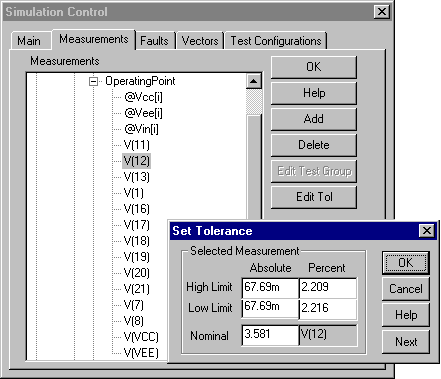
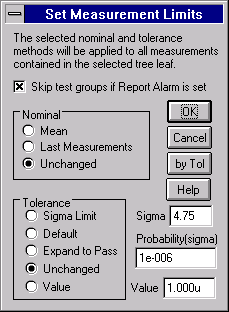
|
Setting Measurement Tolerances
Example Set Measurement Tolerances dialog. A measurement tree is used to select measurements and apply tolerances. Tolerances can be edited at any time, but defaults are provided so you can get started with the least amount of effort.
Example Set Measurement Limits dialog. This dialog allows you to assign max-min tolerances using a variety of methods: Monte Carlo analysis, user-defined statistical limits, test measurements, or absolute value.
You can setup a unique “Alarms” dialog to automatically sound when one or more measurements fail. You can set and forget about the alarm. Test Designer will notify you if any design change, overstress condition, or failure triggers the alarm.