|
San Pedro, CA (June 10, 2002) -- Intusoft will demonstrate rubberbanding
and other significant new features in its latest ICAP/4Windows 8.x.10
release at the 39th Design Automation Conference (Booth 1660) in New Orleans,
Louisiana on June 10-14th.
ICAP/4Windows was developed to provide accurate SPICE-based circuit simulation
at an affordable price. The software features SpiceNet, an integrated
schematic capture program; IsSpice4, the only SPICE simulation engine
with true interactive features; extensive model libraries, and IntuScope5
waveform analyzer. Intusoft's latest ICAP/4 release offers these enhanced
features:
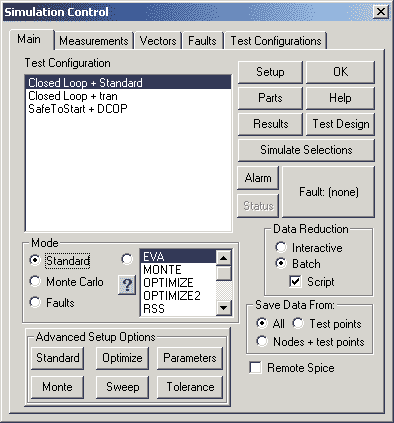 |
- Rubberbanding - This new feature allows you to move a
set of components without breaking associated wiring connections.
The ALT key acts as a toggle ON/OFF switch to enable and disable
this function.
- One-Click Advanced Parameters Access - Now you can access
Standard, Monte, Optimize, Sweep, Parameters, and Tolerance in
one easy button click on the main Simulation Control Dialog box.
|
- Send a Script to Scope of Spice Directly from the Schematic
- Use the new SendScript feature to send an ICL script from the
schematic directly to Scope5. From the schematic, select A to
get into text mode, type your script, right click the mouse button
and select Send Script to send the script to Scope5. The script
will be automatically run in the Scope5 waveform analyzer.
- Easily Add Sweep and Optimize Part Parameters - Within
Sweep and Optimize dialogs you can now select from a part list
and edit part parameters without leaving the dialog box.
|
 |
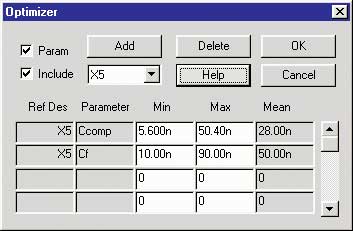 |
- Better Optimizer Information - After you enter a percent
tolerance for the optimized parameter, you are able to view the
minimum, maximum and mean value for that parameter
|
- Modified B Element -Added the capability to copy "B
Element" expressions to the part comments, so they will be
displayed on the drawing. Also added an Enter dialog for entering
very long expressions.
- Easy Location of Subcircuit Vectors - The Add Waveform
Dialog in IntuScope now features an expandable tree structure
for subcircuit vectors.
- Dynamic Help Menu For IntuScope5 - HELP now includes
updated Movie Tutorials, and web access to the latest documentation.
- New ICL Scripts Added - Expandx, expandy, and expandxAllPlots
ICL scripts were added to let you easily modify your waveform
viewing area. Family script was added to create eye diagrams.
Superfamily script combines multiple vector tags into one to reduce
presentation clutter. Drawing scripts allow you to easily format
waveform graphs.
|
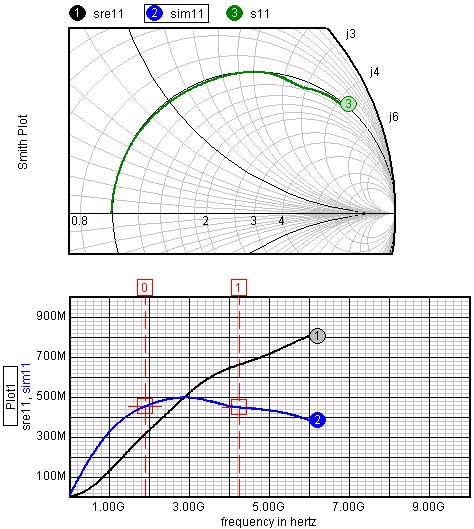 |
- Smith Charts - As a Test Designer, ICAP/4 Professional,
or RF user, you can now plot Smith Charts by reading in a Touchstone
formatted file. Smith Charts may be used to calculate impedance
determination, impedance matching, noise figure optimization,
or stability.
|
The ICAP/4 Windows software includes a Windows-based SpiceMod data sheet
modeling program, a new Library Manager, and a completely redesigned waveform
analyzer. The analyzer contains new waveform viewing features and new
mathematical operations with waveforms for instant "what-if"
analysis. New BSIM4, version 4.2 MOSFET models and EKV models were also
added for the design and simulation of low voltage, low-current analog,
and mixed analog-digital circuits using submicron CMOS technologies.
Established in 1985, Intusoft designs, develops and markets award-winning
software applications and tools for analog and mixed-signal circuit design,
analysis and test automation. Intusoft is based in San Pedro, California.
###
|

